The university offers the following software to students for their personal computers.
- Zoom – zoom.psu.edu Signing into Zoom via PSU credentials.
- Microsoft Office 365 – office365.psu.edu
- Adobe Creative Cloud – adobe.psu.edu
- Global Protect VPN – softwarerequest.psu.edu
- Google Suite – gsuite.psu.edu
- SPSS – softwarerequest.psu.edu This software requires the Global Protect VPN
- LabView – softwarerequest.psu.edu
- Mathematica – softwarerequest.psu.edu
- MatLab – softwarerequest.psu.edu
- SolidWorks – engr.psu.edu/swdownload
- Microsoft Project, Visio, Visual Studio – softwarerequest.psu.edu select Microsoft Azure Dev Tools
- Minitab – softwarerequest.psu.edu
- Tableau – www.tableau.com/academic/students