Instructions to Enroll
- Go to accounts.psu.edu/mfa
- Follow the instructions on this site.
 IMPORTANT: Register at least 2 methods. It can be the Microsoft Authenticator app and cell phone number for calls and texts.
IMPORTANT: Register at least 2 methods. It can be the Microsoft Authenticator app and cell phone number for calls and texts.
Tips
Microsoft Authenticator App
Be sure to get the right app from the Apple App Store or Google Play. It will have the symbol to the right and the title is Microsoft Authenticator.
Phones
There are now three options to enter phone numbers: phone, alternate phone, and office phone. You can now register up to three phone numbers.
- Phone – should be your cell phone. Only this phone will offer texting. Add this phone before adding others.
- Office phone – is on the list of available authentication methods. This should be your PSU office phone number if you have one. You will need to be at your phone to enroll it.
- Alternate phone – can be a home phone or a second cell phone. You will need to be at this phone to enroll it.
Yubikey Token Enrollment
Yubikey USB tokens are available as a authentication method. There is a $22-$25 cost. Please visit this site for information on enrolling a Yubikey token.
Smartphone Connectivity and Performance Recommendations
Please visit the Smartphone Performance Recommendations post for information to improve performance and connectivity of your smartphone. The article covers PSU Wireless, WiFi Calling, and Smartphone Updates.