Penn State Weblabs grants you remote access to student-use computer.
Global Protect Virtual Private Network (VPN) is needed. Instructions are available here. To learn how to use GlobalProtect, visit GlobalProtect login

Use a web browser to go to weblabs.psu.edu
Select the Blue Connect in the Virtual WebLabs box to access the general University bank of computers. These contain the most common software packages.
Select the Gray Connect in the Remote WebLabs box to access the Berks bank of computes. These include specialty software packages.
Sign-in with PSU credentials
Use the search bar at the bottom of the screen and type the name of the software.