Voicemail
Set your Teams voicemail and other call settings. Instructions are at Microsoft Support – Teams – Manage Your Call Settings Setting include:
- Voicemail
- How many seconds the call rings
- Ringtones
- Out-of-office voicemail (Just voicemail. This does NOT set the auto reply for email and Teams chat.)
- Delegates
Setting Your Work Hours
Teams and Outlook calendar work together. The apps share your calendar and follow your work, meeting, and out of the office schedule.
- Set your work hours – Microsoft Support – Outlook Work Hours
Teams Status Setting
Teams is linked to your Outlook calendar, but you can adjust your status in Teams by clicking on your profile picture. Here is more information: Microsoft Support – Teams Status Setting.
Teams Notifications
Every chat, activity, and Team channel has notification settings. You can set these to you liking at:
Microsoft Support – Teams Notifications