In CollegeNet 25Live, use Create an Event to enter your event just like you would any other event.
Event Type – Select Resource Request. This will change the fields further down the form such as Cancel if Bad Weather.
Date and Time – Enter the date and time as normal except if the van will be in use overnight. In this case uncheck This begins and ends on the same day and complete the start and end dates and times.
Location – Do not complete this section
Resources – Search for Van and select BK – Van, 15 Passenger. The resource is not selected until Reserve is clicked.
Contact Person and Cell#
Location Details – Enter the destination location.
Finish the reservation and click Save.
University Policy
BS20 University Vehicle Operations of Use – https://policies.psu.edu/policies/bs20
Except from the policy:
Large Passenger Van Rental and Usage:
Large Passenger van usage requires that the University employee be 25 years of age or older or possess a valid commercial driver’s license (CDL), and successfully complete two (2) WEB-based training and testing modules. If you have not completed these testing modules, please reach out to Fleet Services at (814) 865-7571 to request the Fleet Defense maxi-training.
For safety reasons, the University has instituted the following requirements:
- A maximum of fifteen (15) passengers is authorized.
- Seat belt use is mandatory for all passengers.
- Luggage or items may not be stacked higher than the bottom edge of the windows.
- Large Passenger vans are not authorized for towing purposes.
- No materials may be carried on the vehicle roof.