Outlook Scheduling Assistant
The scheduling assistant lets you view the attendees’ calendars (available and unavailable only), indicate where there are conflicts, and suggest times when all the attendees are free. This feature only works for people inside the University. Choose Scheduling Assistant from the ribbon at the top of the new meeting screen.
Instructions – Microsoft Support – Scheduling Assistant
Outlook Scheduling Poll
This feature looks for open slots on everyone’s calendar and helps you create a poll to send via email. Once all the voting is complete, it will automatically schedule the meeting the works best for everyone.
Instructions – Microsoft Support – Scheduling Poll