- Accounts – Manage your PSU account
- Connect to Tech Student Guide – Student laptop recommendations and IT resources
- CollegeNet 25Live – Event reservation system
- Canvas – Class management system
- Google Suite – Google suite of apps excluding email and calendar
- Kaltura – Media management system
- LinkedIn Learning – Self-paced learning system
- Lionpath – Student system
- Multi-factor Authentication – Setup and manage multi-factor authentication devices
- Office 365 – including email, calendar, and OneDrive. Download Microsoft Office apps.
- Penn State Information Security (PSIS) – Learn the latest technology security trends and report scams
- Psualert.psu.edu/psualert All students, faculty, and staff are automatically enrolled in this system for emergency alerts via email. Sign up for text message alerts is encouraged.
- PSU GO – Mobile PSU app for smart phones
- PSU Wireless – Connect to WiFi on campus
- Residence Hall Connection – Students can register game consoles, TVs, streaming devices, etc. in their room via roomgear.
- SIMBA – Financial system for faculty and staff use only. Global Protect required if accessing from a non-PSU network.
- Software – Software available for personal computers at no cost or low cost. See Office 365 for Microsoft Office.
- Worklion – Human resources system
- Zoom – Web conferencing. Sign-in instructions are at help.psu.edu