Windows Desktop Computers
Most of the computers on campus will have the same software. The exceptions are listed below.
List of Windows desktop software
Classroom Podium Computers
All classrooms and labs with a podium have a Windows desktop computer. The software on the podiums is listed on the Windows Desktop Computer list.
Windows Kiosk Computers
The Kiosk computers, also known as CLM Lite, are for quick use and only contain essential software for web browsing and Microsoft Office. Kiosk computers are located at:
Franco Building hallway near the Bursars office (two) ¦ Gaige Building second floor hallway (four) ¦ Luerssen Building ground and first floor hallways (two each) ¦ Perkins Student Center lobby (two)
List of Windows kiosk software
Windows Laptop Software
The laptops are located in the following places:
Luerssen BMB lab 102 (class use only) ¦ Luerssen Biology lab 204 (class use only) ¦ Luerssen Biology lab 206 (class use only) ¦ Gaige IST lab 208 (class use only) ¦ Travel loaners for faculty and staff (Email BK-AV@psu.edu to reserve)
List of Windows laptop software
Request Additional Software
Please see Berks Campus Software Request for request adding software to these computers.