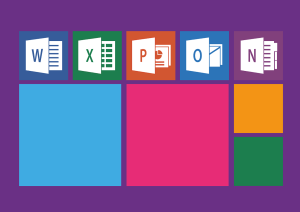Looking to buy a computer for home? Here are some things to consider. Please note that the following only applies to personal purchases. For a purchase using University funds, please contact I.T.
Software
- Visit Microsoft Office 365, login with your Penn State account and click the Install Office button.
- For more software options, please visit software.psu.edu. On this page, be sure to check out the links to purchased software at softwarestore.psu.edu and software available at no cost at softwarerequest.psu.edu.
Anti-virus Protection
As of August 2020, the University will no longer have a contract with Symantec Endpoint Protection. Windows 10 users should use the built-in Windows Defender and Mac users should visit Office of Information Security (OIS) anti-virus for a list of free anti-virus packages. Anyone who downloaded Symantec onto a personal device through the University will be required to remove it.
Hardware
The University’s Connect to Tech guide offers the minimum hardware recommendations for student technology needs. This guide also lists many useful technology resources.
- Dell Discounts for students, faculty, and staff
- Current employee discounts on technology through the HR discount site
Warranty
When purchasing a computer, please carefully consider the warranty. A laptop, due to it’s mobile nature, may need a better warranty than a desktop. Questions to consider:
- How long of a warranty is needed?
- What is the process to have warranty repair work completed?
- Are accidents covered?